How to Create an SEO Friendly Homepage
Homepage SEO.
It’s one of the basics of SEO. Use keywords. Write copy. All good. Pretty simple.
Not so fast.
There’s been quite a bit of debate as to what constitutes effective homepage optimization.
There’s even an article from Yoast that asks whether or not homepage SEO exists at all. Here’s an excerpt from the article that explains the inherent issue with homepage optimization.
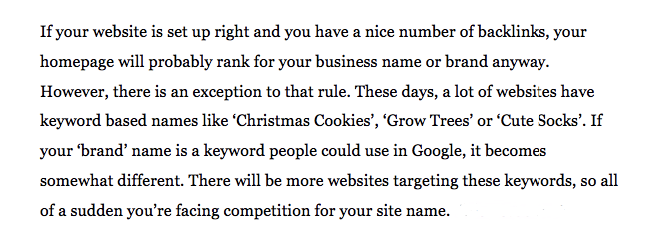
The logic here is that since many sites have keyword-based names, it can be incredibly difficult to rank favorably if your brand name happens to be the same as one of those keyword-based names.
And when you think about it, having a brand name such as this can create a huge challenge.
Now you see how things can get complicated?
This isn’t just pie-in-the-sky theory for the SEO talking heads. This is a real world issue that you might be facing right now with your business!
Even though homepage will usually be the most authoritative page on your site, may not even reach page one of the SERPs if you’re up against big competition.
I was reading through a thread on the Moz Q&A Forum and came across a particular comment discussing the Yoast article.
Here’s one that really resonated with me.
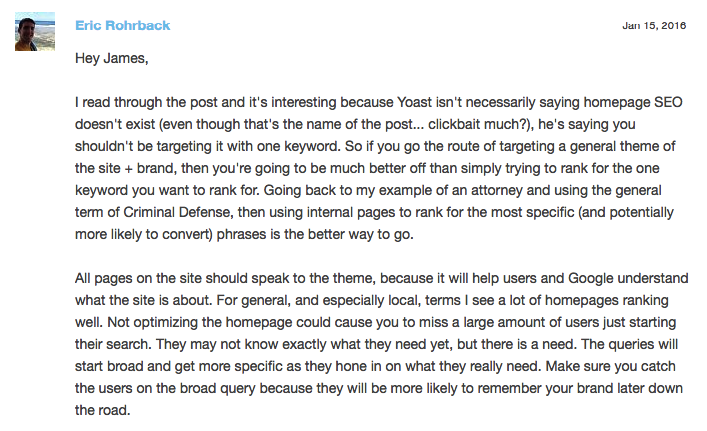
I think this really hits the nail on the head.
In my opinion, failing to optimize your homepage could result in you losing out on a lot of high-quality traffic.
So, therefore, you should be keyword conscious and make an attempt to rank for certain keywords.
It’s just that you shouldn’t devote all of energy for ranking for just one keyword — your branded keyword.
When break it all down, the goal of homepage should be to let Google know what the underlying theme of your site is and what type of product you’re offering.
Now that we’ve gotten that out of the way and established some framework of logic, I would like to cover the essentials of creating an SEO-friendly homepage.
As usual, my suggestions are based on research and my own personal experience.
———————————————————————-
Primary goals
The way that I look at it, you should have three main goals when constructing your homepage.
- Explain to Google and human visitors what your company/product does.
- Facilitate intuitive navigation – Efficient site structure helps visitors find what they need and is a critical aspect of SEO.
- Answer key questions visitors will have and quell any fear/skepticism they may have – This is done largely through rich content and social proof.
The interesting thing is that accomplishing these goals kills two birds with one stone.
Just think about it.
———————————————————————-
By including key components like keyword optimized headings, intuitive navigation, and rich content, you can appeal to search engines and human visitors.
It’s a win-win situation.
How do accomplish these goals?
Although there’s a lot of different components that go into an SEO-friendly homepage, it’s pretty simple when you really get right down to it.
Here’s an overview of Rand Fishkin’s whiteboard that shows us the big picture.
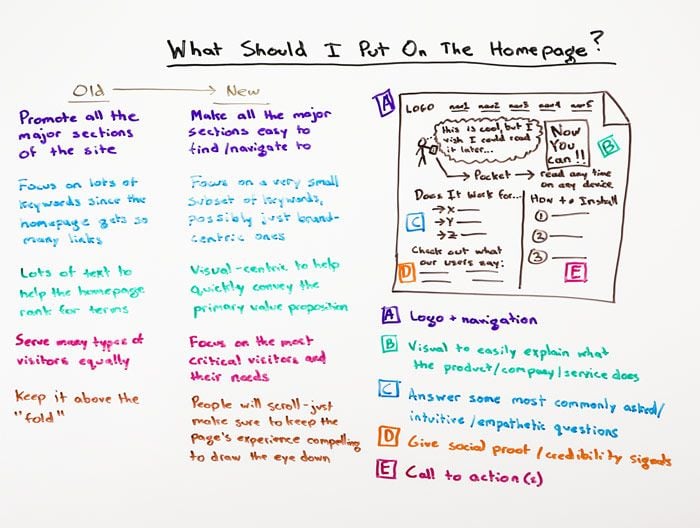
What I want to focus on is the five key points A through E.
If you include all of these elements, your homepage should be fairly SEO friendly and positioned for success in the SERPs.
I would now like to break down each of these elements and discuss them in further detail while providing relevant examples.
Logo and navigation
I’m not going to spend a lot of time here because it’s pretty self-explanatory.
You obviously want to include your logo because it reinforces your brand identity.
As for your navigation, you want to include all of the major sections of your site.
This allows visitors to quickly narrow their search and find what they’re looking for and lets Google understand the overarching theme of both your site and brand.
And I see no reason to get “too cute” with this.
Just make your navigation easily visible and in a logical sequence.
Notice how I keep things extremely simple on the Quick Sprout homepage?
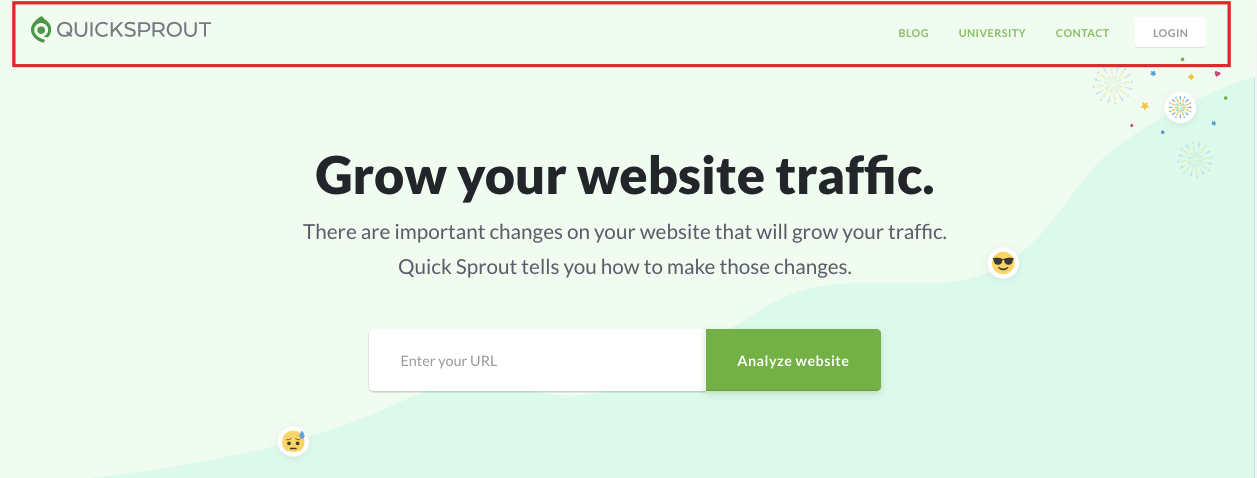
I think that the Sprout Social homepage does a great job at following this simple formula as well.
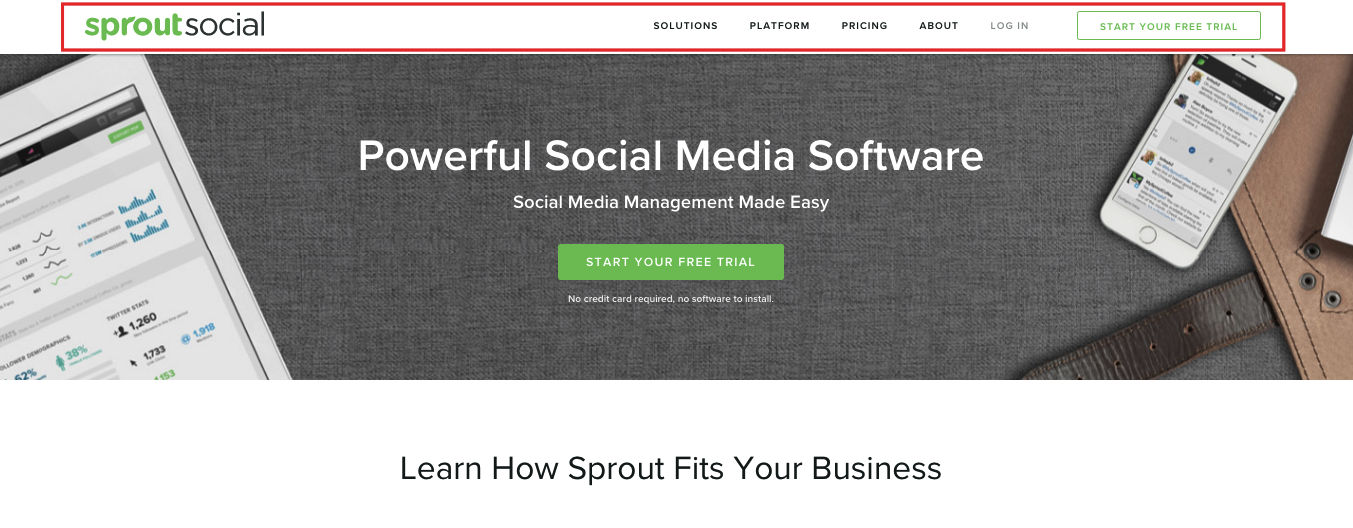
Explaining what your company does
This one is huge.
You need to clearly and concisely explain exactly what it is your company does and the product you’re offering.
You’ll want to keep two important things in mind when doing this.
First, you want to make your offer crystal clear for visitors.
There should be absolutely no doubt in their mind as to what your offer entails.
Here’s a great example from Cloud Bakers.
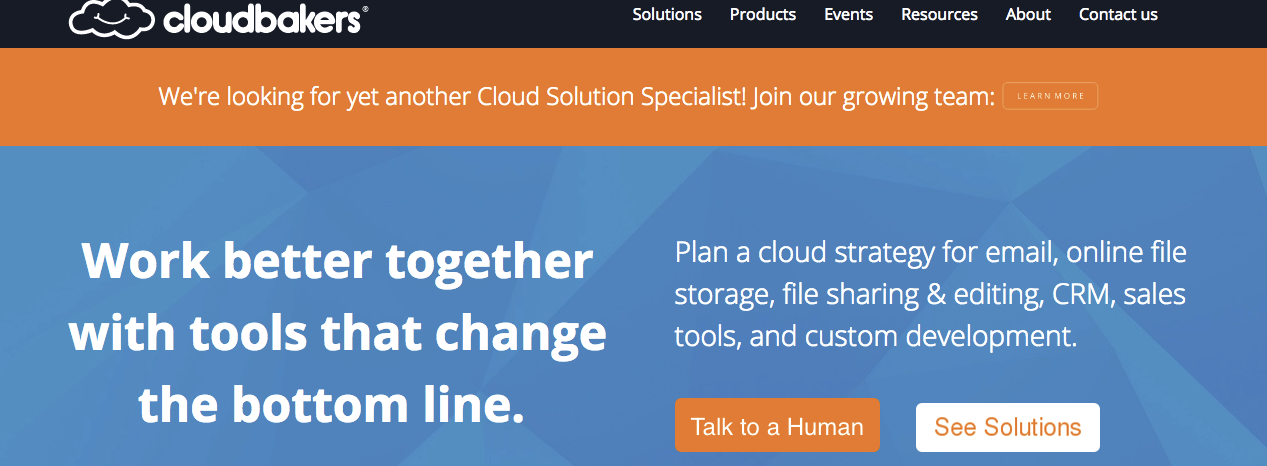
It’s instantly apparent they’re offering a cloud-based system for email, online file storage, file sharing and so on.
As for Quick Sprout, I made sure that there was no confusion for visitors.
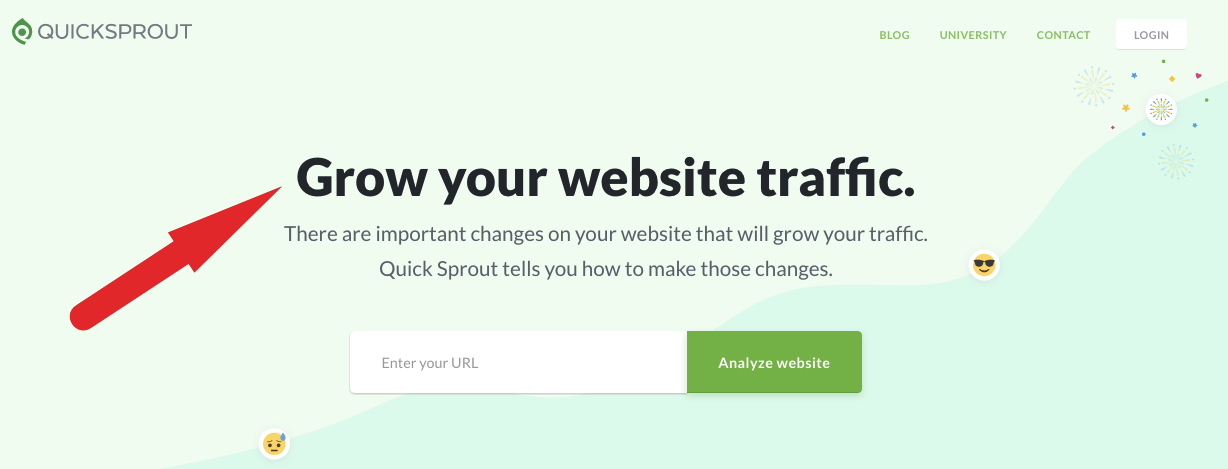
The bottom line here is that you want to quickly establish your unique selling point (USP).
In addition to that, you want to include a reasonable amount of rich content.
This provides you with an opportunity to expand on your USP to crystalize your offer for visitors and help Google better understand the general theme of your site and brand.
So what would be considered a “reasonable amount” of rich content?
Well, Business 2 Community recommends including at least 400 words of quality content to your homepage.
And that’s a pretty good number to shoot for.
However, I don’t think that you necessarily have to hit quite this length.
In fact, some of the more epic homepages I’ve seen have had a considerably shorter word count.
The most important thing is that you adequately explain your company/product and what you’re offering.
Don’t try to use more words just for the sake of hitting a higher word count.
Just do whatever makes the most sense.
Incorporating keywords
So here’s the thing about keywords.
I mentioned earlier that you shouldn’t try to rank for just a single, branded keyword.
While you can’t say for sure that you couldn’t end up ranking well for that keyword (it’s definitely possible), you’re selling yourself short if you take this route.
In my opinion, a better approach is to take Rand Fishkin’s advice:
Focus on a very small subset of keywords.
Just target a small handful of keywords that you want to rank for and use those.
Also, make sure that they tie into the theme of your site and brand.
This should serve as a cue to Google and strengthen the overall SEO of your homepage.
I think that Business 2 Community offers a great example.
“Make use of the natural opportunities to insert your keywords. For example, a home builder’s website could swap out the term ‘new communities’ for a more powerful term that shows up in more search results, like ‘new home development communities in Toronto,’ and so on.”
Just make sure that you’re incorporating keywords in a natural way and that they build upon your brand.
And this should go without saying, but you definitely don’t want to do any keyword stuffing.
How can come up with a subset of keywords?
Here’s a formula that works for me.
Use Ubersuggest to search for keywords by taking these steps:
Step #1: Type in your main keyword and click “Search”
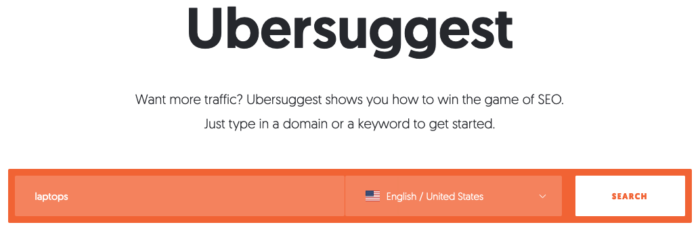
Step #2: Click “Keyword Ideas” in the left sidebar
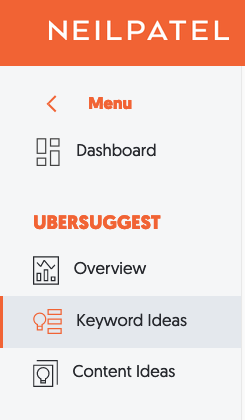
Step #3: Review the results
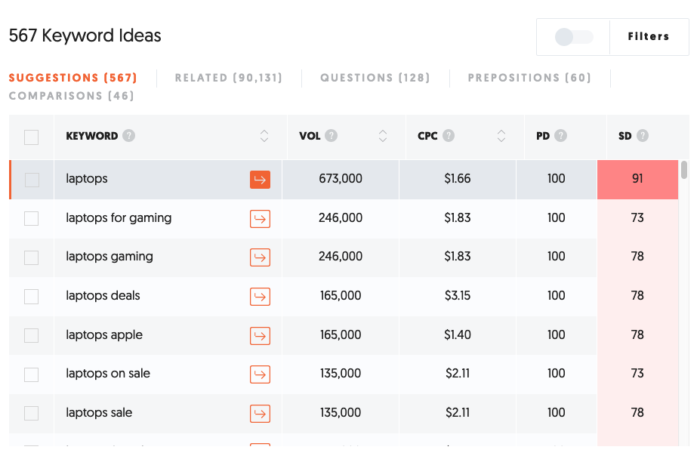
From there, you’ll simply want to browse through the results and choose some other relevant keywords to weave into your homepage.
Ideally, you’ll find a few long-tail keywords
For instance, I might target “laptops for gaming” and “laptops on sale.”
Another thing I like to do is search for additional keyword phrases by clicking “questions” above the results.
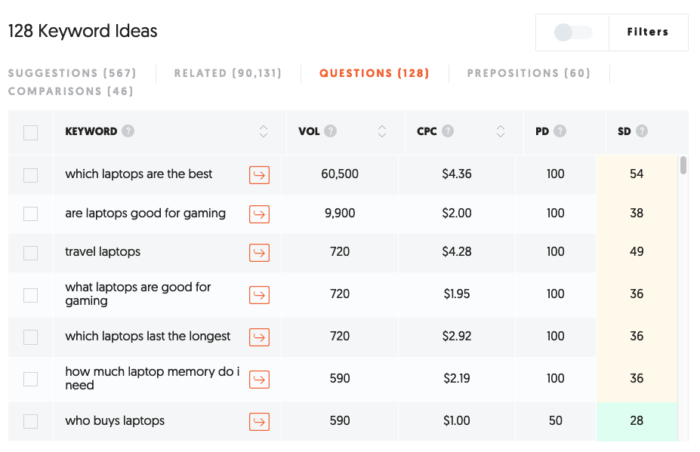
With this search, you gain a clear understanding of the types of questions your target audience is asking. You can then create content to address these questions.
One last thing you should do is click on the keywords you’re interested in adding to your homepage. It’ll give you a results page that looks like this:
If you want to rank for the phrase “travel laptops,” this shows you exactly what you need to do in regards to backlinks, domain score, and social shares. There’s also a column for estimated visits by search engine position, which gives you a better idea of how much traffic you can expect at each spot.
This is a straightforward technique that should help you come up with a viable subset of keywords.
Headers
Headers play a fairly big role in SEO.
So of course you’ll want to take full advantage of them on your homepage.
Ideally, you’ll work in a few of your targeted keywords into your headers in a natural way.
I think that HubSpot’s homepage does this very well.

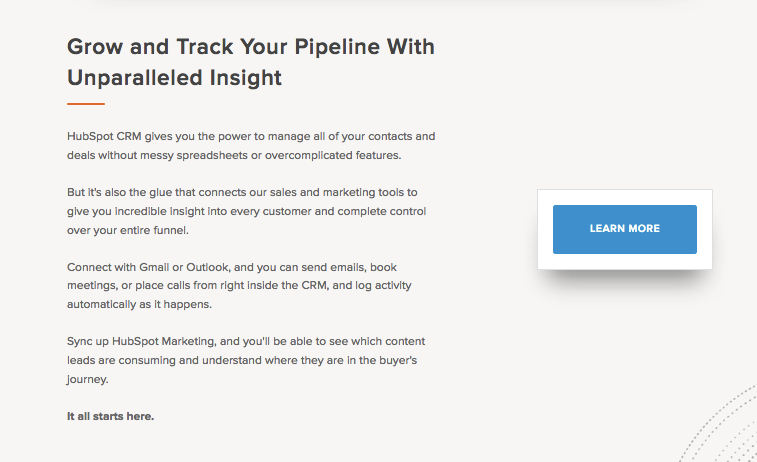
But what sized headers should you use?
Here’s what I recommend.
Use only one H1 tag toward the top. This should be highly relevant to your brand and general theme.
From there, you can use H2s, H3s and even H4s as needed so long that it creates an effective hierarchy and logical flow.
Using visuals
We all know that the vast majority of humans respond better to content that’s visual-centric rather than completely textual.
So it’s a given that you’ll want to include at least a few images on your homepage.
But allow me to elaborate.
What I recommend is using images in conjunction with small blocks of text.
Here’s a good example from Quick Sprout.
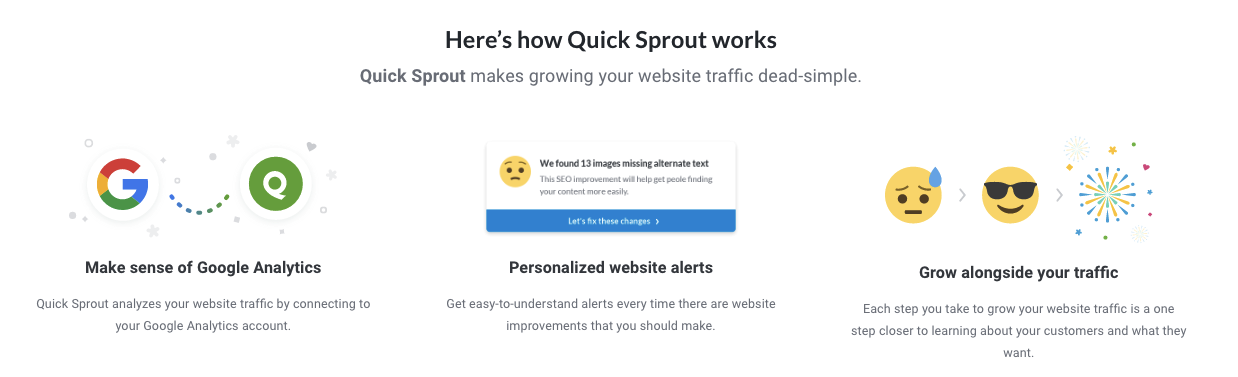
Here’s another from Dollar Shave Club.

The combination of images with smaller bodies of surrounding text accomplishes two important things:
- It provides visitors with some nice eye candy while simultaneously providing details about your company/product
- It’s an excellent opportunity to create additional rich text